If you are looking for how to connect to your remote server, click
here.
How can I access to the control panel?
1. Connect on our main page, and click on “Client Area”.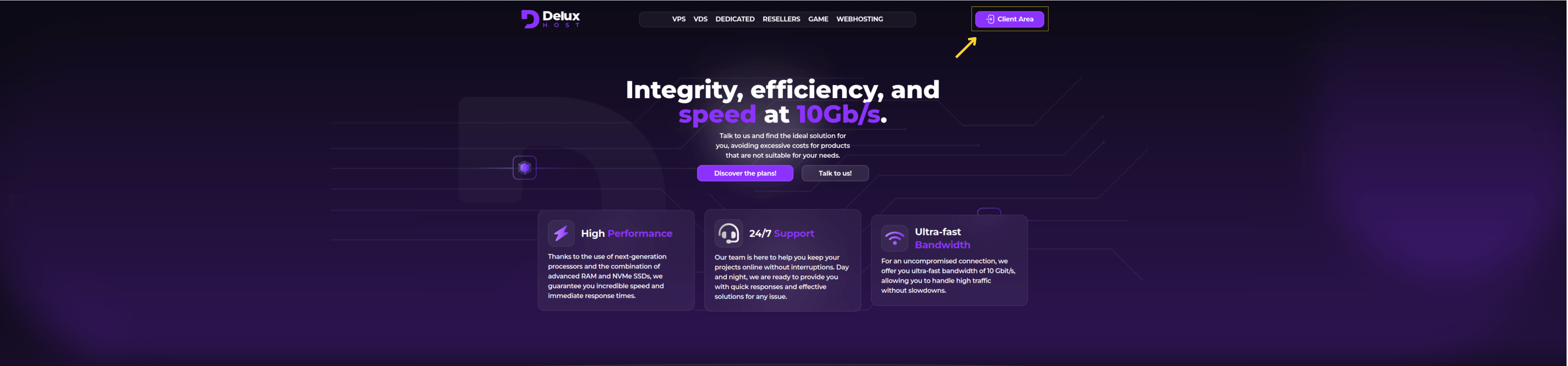
Enduser Panel to enter server control.
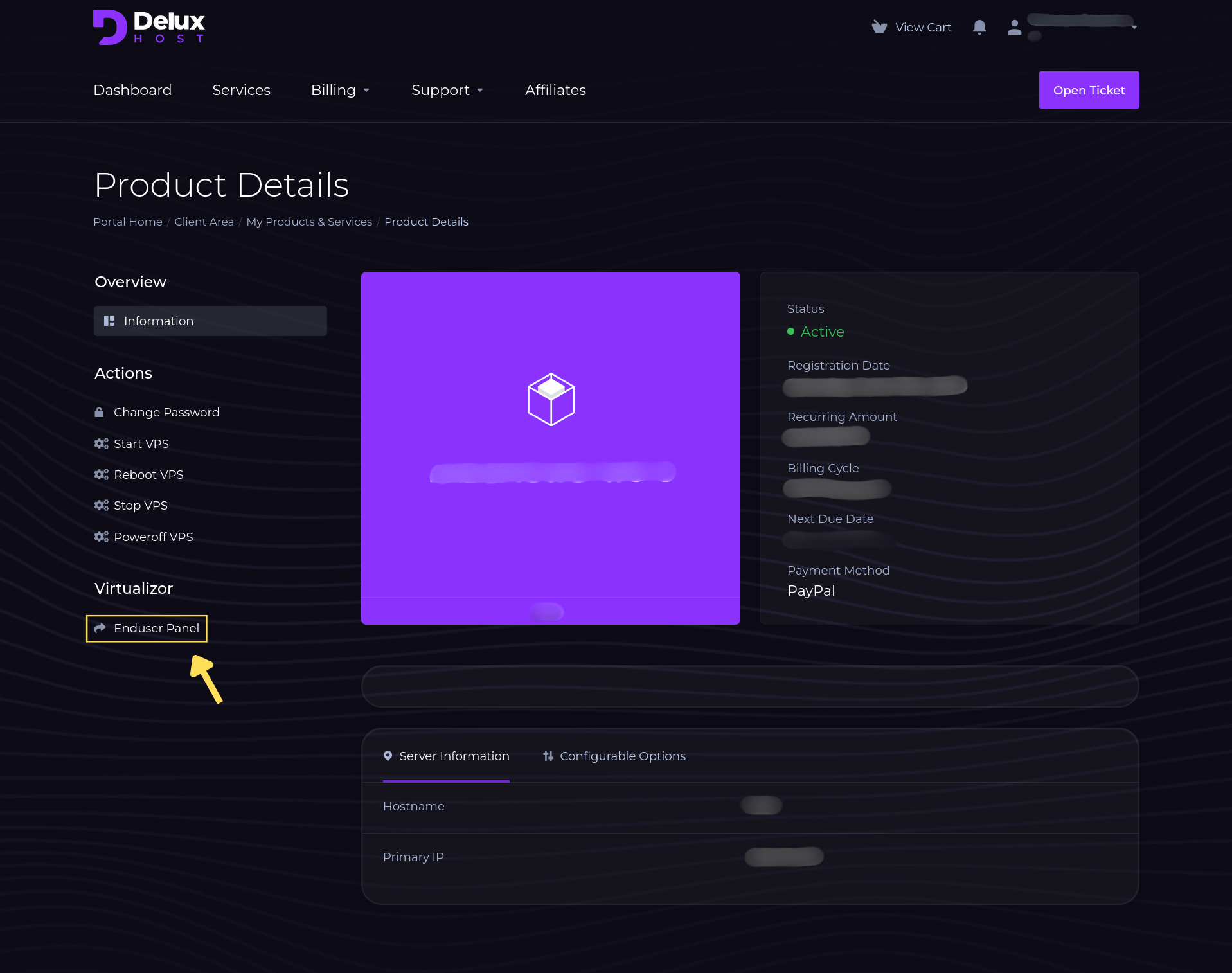
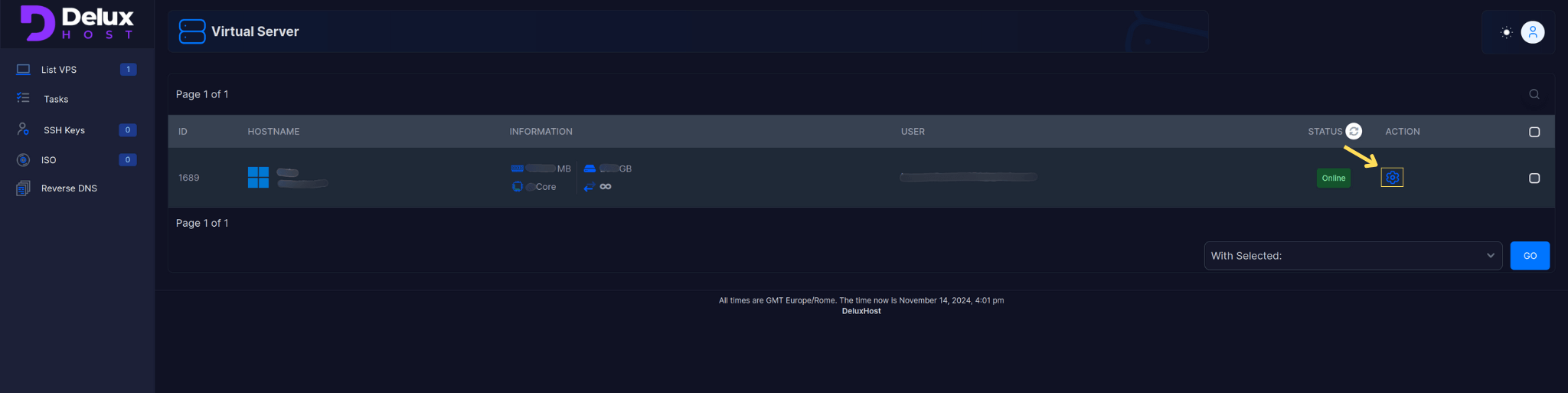
Warning: We are not responsible for loss of data due to unconscious use of the tool
available to you.

