Follow this guide to
find out how to access the control panel
How to format my virtual server?
1. Access your server’s control panel. 2. Once inside, click oninstall button.
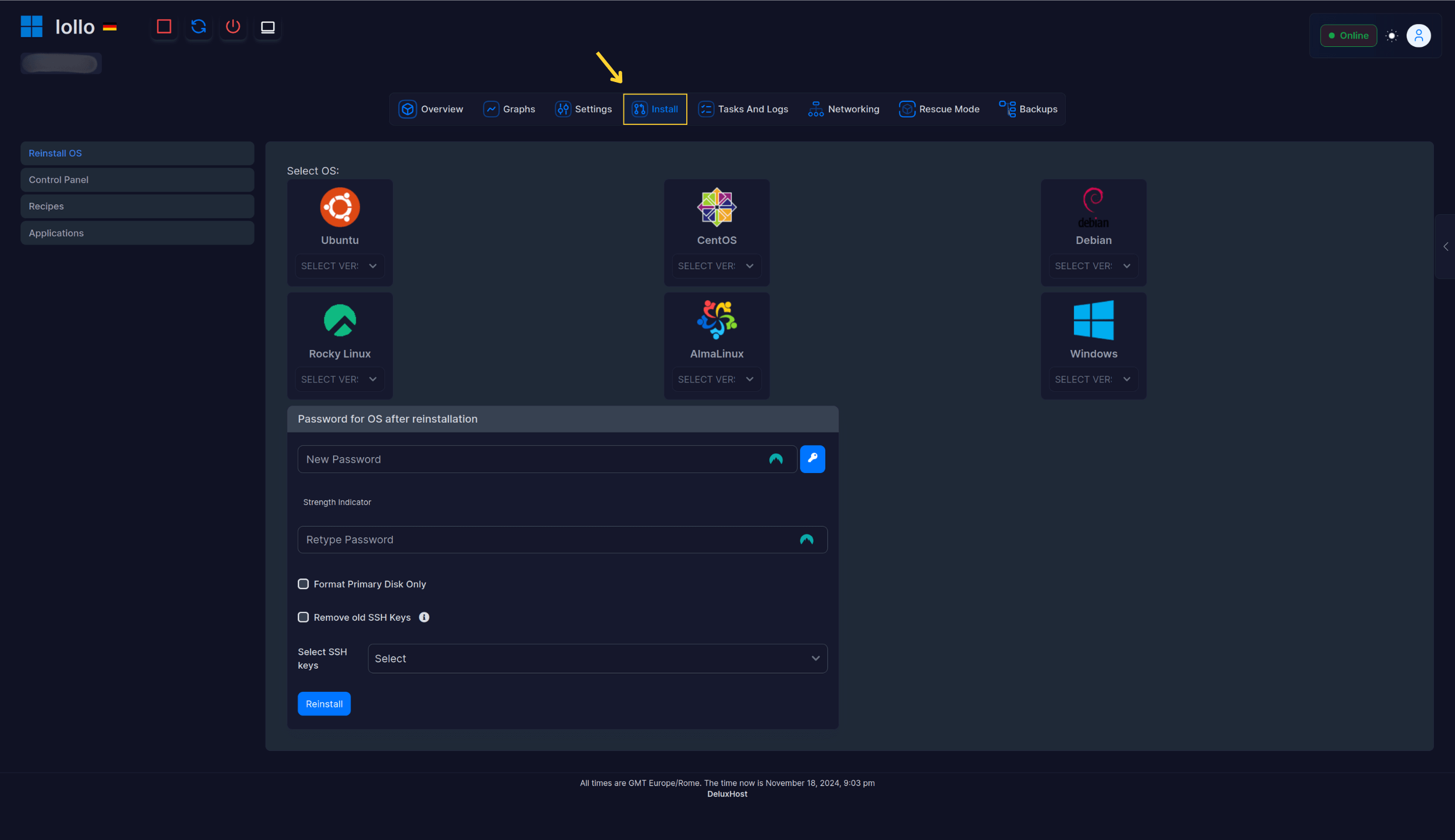
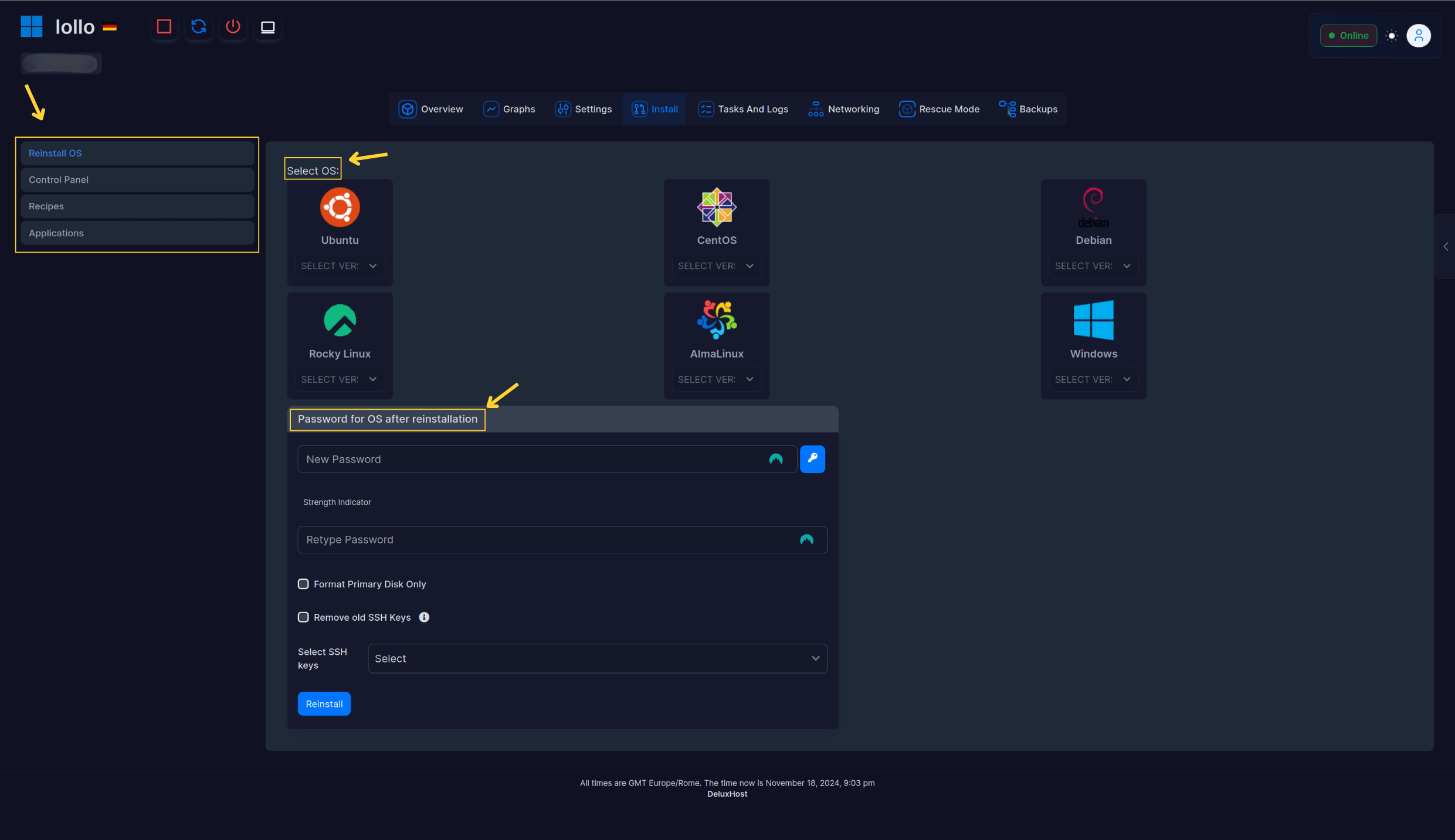
reinstall, and wait 3-5 minutes for the operating system to be reloaded and formatted.
Warning: We take no responsibility in case of data loss. We always recommend that you
make a backup on your device before proceeding.

